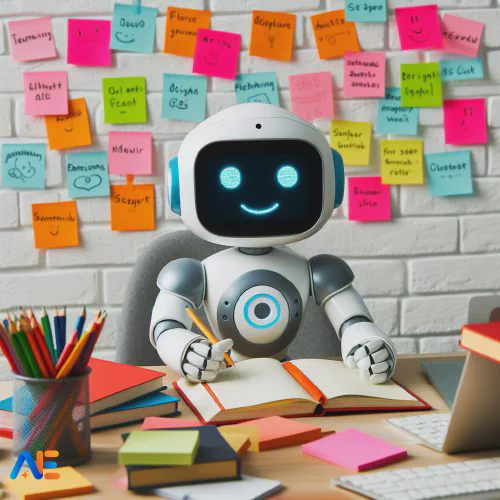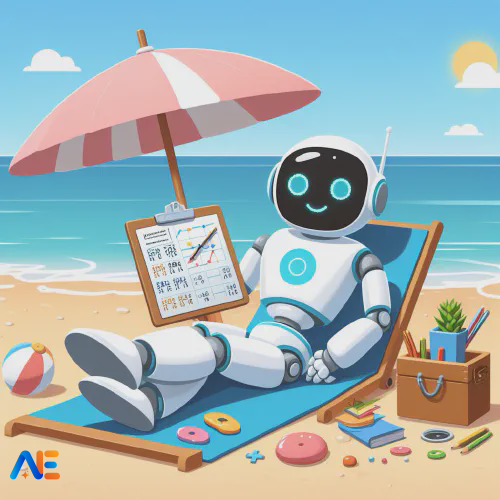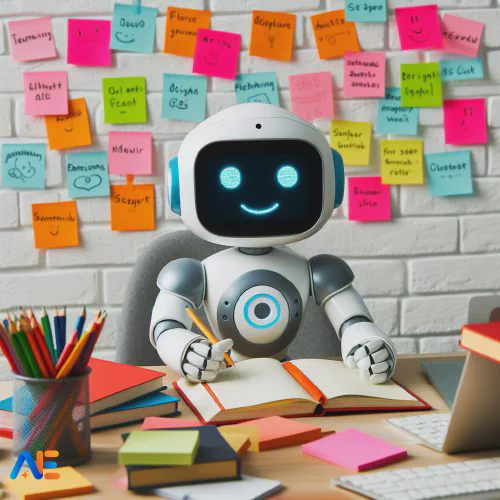
In the ever-evolving world of education, effective planning is key to ensuring successful learning outcomes. We’re excited to introduce our latest tool designed to support educators in this crucial task: the Unit Planner. This innovative feature is tailored to help teachers plan larger pieces of work, including multiple congruent lesson overviews or even entire terms or semesters. Additionally, our existing Lesson Planner complements this by providing detailed plans for individual lessons. Let’s delve into how the Unit Planner and Lesson Planner can transform your teaching journey.
What is the Unit Planner?
The Unit Planner is a comprehensive tool designed to facilitate the planning of extended teaching units. Whether you’re preparing for a series of interconnected lessons or mapping out an entire term’s curriculum, the Unit Planner provides a structured approach to ensure coherence and continuity in your teaching. It serves as a precursor to our existing Lesson Planner, which focuses on the specifics of individual lessons.
Key Features of the Unit Planner
- Holistic Planning: The Unit Planner allows you to map out a series of lessons that build upon each other, ensuring that each class session contributes to the overall learning objectives.
- Customisable Overviews: Tailor your unit plans to fit specific themes, subjects, and learning outcomes. This flexibility ensures that your teaching strategy aligns perfectly with your educational goals.
- Seamless Integration: Use the Unit Planner in conjunction with our Lesson Planner to create detailed plans for each class session based on the broader unit overview. This integration ensures consistency and thoroughness in your teaching approach.
- Time Management: Efficiently allocate time for each lesson within the unit, helping you stay on track and cover all necessary material within the term or semester.
Introducing the Lesson Planner
While the Unit Planner provides a broad overview of your teaching units, the Lesson Planner dives into the specifics of each lesson. It is designed to help educators create detailed, engaging, and effective lesson plans with minimal guidance.
Key Features of the Lesson Planner
- Detailed Lesson Plans: Create comprehensive lesson plans that include objectives, materials, activities, and assessments. Each plan is tailored to meet the specific needs of your students and align with the overall unit goals.
- Flexibility and Customisation: Adjust lesson plans to accommodate different learning styles, classroom environments, and student needs. The Lesson Planner allows you to modify and adapt your plans as required.
- Resource Integration: Incorporate various teaching resources, such as multimedia, worksheets, and interactive activities, directly into your lesson plans. This feature ensures that all necessary materials are readily available when needed.
- Assessment and Feedback: Plan assessments and feedback sessions to evaluate student progress and understanding. The Lesson Planner helps you track these assessments and ensure they align with the learning objectives.
Using the Unit Planner and Lesson Planner in tandem provides a seamless and comprehensive approach to curriculum planning. Here’s a step-by-step guide to get you started:
Step 1: Define the Unit Topic
Begin by specifying the overall topic or theme for the unit in the Unit Planner. This could be a broad subject like “The Renaissance” for a history class or “Introduction to Algebra” for a mathematics course.
Step 2: Set Learning Objectives
Outline the key learning outcomes you aim to achieve by the end of the unit. These objectives will guide the structure and content of your lessons.
Step 3: Plan the Lessons
Let the AI generate a series of lessons based on your unit topic and learning objectives. Review and customise these lessons to ensure they align with your teaching style and student needs.
As always, iterating on the unit plan and lessons is very quick and easy. No need to take the first draft as the final plan.
Step 4: Use the Lesson Planner for Detailed Planning
For each lesson outlined in the Unit Planner, use the Lesson Planner to create a detailed plan. Include specific activities, materials, and assessments for each class session. This ensures that every lesson is well-prepared and aligned with the unit objectives.
As with planning a single lesson, you have full control over the content and structure of each lesson. You can add or remove activities, adjust timings, and modify assessments to suit your teaching style and student needs.
Step 5: Review and Adjust
As you progress through the unit, use both the Unit Planner and Lesson Planner to review and adjust your plans as needed. This flexibility allows you to respond to student needs and ensure that the unit remains effective and engaging.
Combine with our other tools to support all students, be it special education needs, gifted students, or second language learners.
Discover the power of Automated Education by joining out community of educators who are reclaiming their time whilst enriching their classrooms. With our intuitive platform, you can automate administrative tasks, personalise student learning, and engage with your class like never before.
Don’t let administrative tasks overshadow your passion for teaching. Sign up today and transform your educational environment with Automated Education.
🎓 Register for FREE!
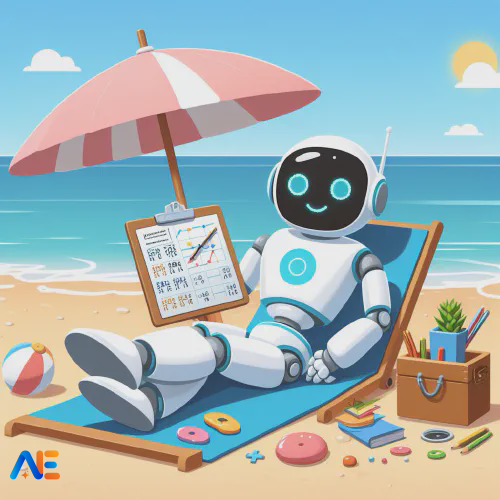
- Enhanced Coherence: By planning units as a whole and detailing each lesson, you ensure that each class session logically follows from the previous one, creating a cohesive learning experience for your students.
- Improved Efficiency: Save time and reduce stress by having a clear roadmap for your teaching. The Unit Planner and Lesson Planner help you stay organised and focused on your educational goals.
- Better Student Outcomes: With well-structured unit and lesson plans, students can see the bigger picture and understand how each lesson fits into the overall learning objectives. This clarity can enhance their engagement and retention of the material.
Conclusion
The Unit Planner and Lesson Planner are invaluable tools for educators looking to streamline their teaching process and enhance lesson coherence. By providing a structured approach to planning both larger teaching units and individual lessons, these tools ensure that your teaching is organised, efficient, and effective. Start using the Unit Planner and Lesson Planner today and experience the difference they can make in your educational journey.
For more information on how to get started with the Unit Planner and Lesson Planner, visit our website or contact our support team. Happy teaching!
The Automated Education Team